How to determine the bit version of your computer
Last Updated:What's in this article?
How to determine the bit version of your computer.
Description
How do I determine the bit version of my computer?
Resolution
To verify if you are on a 64 or 32-bit version of Windows click on the Start menu, then click on Computer, and select System Properties. Under System Type, it will list the bit version for your PC.
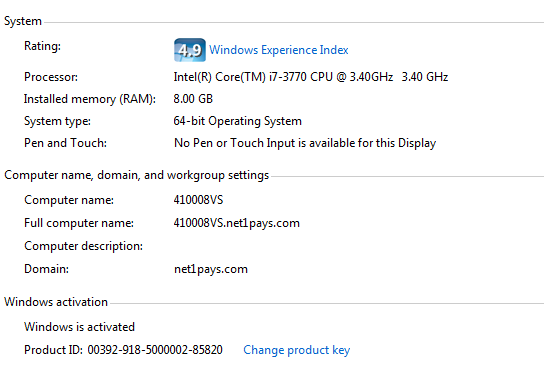
If you have questions or require additional information, please submit a ticket and we will be in touch with you shortly
